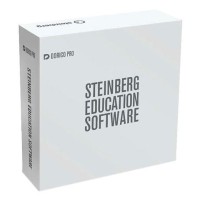Software for music and sound production on PC/MAC, the highest Pro edition, especially suitable for professional studios. Perpetual license for home or commercial use.
Cubase 13 is a program that handles complex work with music, from recording to editing, use of effects, mixing to final operations, in both audio and MIDI formats. Cubase version 13 brings further improvements for home, professional and school recording studios.
Mixer
Cubase 13 has a new concept and overall appearance of the mixer. It is implemented in all variants of the Cubase program, i.e. Pro, Artist and Elements. Virtually all channel (track) functions and parameters are now available in the mixer window, including details that were normally only available in the edit window, such as equalizer settings, preamplifiers, plug-ins and more. It is also now possible to easily switch channel configuration to mono/stereo. The new mixer is easily divided into sections and adaptable to the needs of the user and the stage of processing.
Range Tool - designation of a time period
In the Cubase 13 program, a new working tool for marking the time section is also available in the Key Editor and Drum Editor editors. It is implemented in all variants of the Cubase program, i.e. Pro, Artist and Elements. The Range tool marks all MIDI events in a given time period. Then it is possible to copy, duplicate, delete, transpose, shift and other modifications of the thus marked time period. Using the Range tool will mark all MIDI events of the "note" type in the given time period, but also other MIDI events of the Controll Change, Program Change, SysEx, etc. type at the bottom of the editor. This will simplify and speed up copying and any further editing of MIDI data in Cubase 13.
Key Editor and Drum Editor - improvements
It is now possible to edit multiple parts simultaneously in the Key Editor and Drum Editor using the button in the upper right corner - Multipart Editor . Then you can switch between tracks using the new Visibility tab and maintain an overall comprehensive overview of the track. Only available in the Pro variant. With one click, you can choose which part should be displayed in the editor and work with it, edit it.
Channel tab – improved channel panel in the project window
New channel panel in the project window for direct access to the mixer without leaving the project window. This allows quick and immediate intervention in the mix while editing the project. For Cubase Pro, Artist, Elements variants. Mix on the fly - without switching between the Project and Mixer windows, the used Plug-in can be called up, etc. The content of the channel window can be customized as needed.
VocalChain – plug-in for processing vocals
Processing a vocal, singing track is an art in itself and requires good knowledge and experience. A new additional function – the VocalChain Plug-in will make it easier to create a professional vocal recording step by step. It is only available for Cubase Pro and Artist variants. VocalChain features all the necessary processors and effects typical of a vocal track, such as EQ, Compressor, Gate, Exciter, DeEsser, Pitch, Reverb, Delay and more.
Chord pads – improvement of work with harmony
New harmony creation using chord input via pads is more focused on chord progressions. A rich library of presets is available. It is in Cubase Pro, Artist and Elements. Chord pads can be triggered by a mouse click or an assigned key on an external MIDI keyboard. You can use transposition, change chord turn or complexity, arpeggio, musical style and other parameters. Individual pads can also be assigned an existing MIDI motif (pattern) from the track of the project window by dragging the mouse. It is also possible to create and play a pad sequence as a chord progression.
Vintage Equalizer
Cubase 13, only in the Pro variant , provides two new equalizers EQ-P1A and EQ-M5 , as simulations of classic, analog versions.
Description and use of individual equalizers
EQ-P1A – for low and high frequencies, suitable for vocals, acoustic guitar, bass, kick drum, for the master track to adjust the overall sound of the song.
EQ-M5 – for mid frequencies, for guitar, vocals, clarity, snare drum, like presence, etc.
Vocal Compressor
The new VoxComp compressor is very easy to set up and designed especially for vocals. It is available in Cubase Pro and Artist variants. All compression settings are made with a single control - THRESHOLD, and the amount of compression can be read from the REDUCTION indicator. Using the DRY/WET button, it is also possible to use the so-called parallel compression.
Iconica Sketch
This feature will serve both beginners and professional composers to create an orchestral score for up to 32 musical instruments with 140 articulation options in a 5GB library. It is available in all variants, Cubase Pro, Artist and Elements. E.g. for the violin it is possible to use different articulations, such as Staccato, Pizz., Spiccato, Legato, etc.
Sample track
The sampler track is now even more creative due to the use of the Spectral Warp function to modify the envelope of any audio clip. They can be used in all variants, Cubase Pro, Artist and Elements. A rich selection of progressions is available for editing the envelope. AudioWarp – Spectral Vocal – time and frequency adjustments of vocals
Blackvalve Compressor
This is a classic tube compressor with many options for adjusting the resulting sound color. It is only available in the Cubase Pro variant.
Controls
DRIVE - preamp input overdrive and color settings
GAIN - preamp output level
PEAK REDUCTION - compression rate setting
DRY/WET - parallel compression mode option (less than 100%)
OUTPUT - compressor output level.
Vocoder
A return to robotic vocals or the analog character of musical instruments. The Side-Chain function and up to 24 frequency filter bands can be used. It is available in Cubase Pro and Artist variants.
Theme library
The standard theme library (loops, samples) is now expanded with additional packages. It is available in Cubase Pro, Artist and Elements variants.
Another improvement
- Step and MIDI Input – change note lengths on the fly and a new function for polyphony
- Controll Change - MIDI CC - easier recording and editing
- Video – new version of the video track, better editing
- Soundtrack - replace the soundtrack in the video (MP4) without rendering
- Start – possibility of detailed setting of the project playback start point
- Tempo - tapping to determine the project tempo directly on the transport panel
- Mono/stereo - one click on the icon to change the track type
- Ctrl+Shift – plus mouse wheel for vertical zoom in/out
- Keyboard Shortcuts - Improved access to creating your own shortcuts
- New Shortcuts - New shortcuts to work faster
- Import – new functions for faster and more convenient import of tracks, events and ranges
- MIDI Plug-ins - a new look
- MIDI 2.0 – version 2.0 support, greater resolution for parameters: Velocity, CC, etc.
- Return – return channels for Instrument, FX, Group tracks
- Demo - new demo projects with post-production
- Windows - more compatibility for working with multiple windows
- Video engine - improvements to the video playback system (for GPU, H264)
System Requirements
- Version: 13
- Format: E-Mail
- License validity: perpetual
- Copy protection: Online activation
- Simultaneous activations: 3
- Windows: from 10 (64-Bit)
- Mac OS (64 Bit): from 12
- CPU min.: AMD Multicore, Apple Silicon, Intel Core i5
- RAM min. (GB): 8
- min Space on HD (GB): 75 GB
- Display: 1440 x 900
- Additional System requirements: Internet Connection for Installation and Activation, ASIO-comp. Audiointerface (Windows)
Слични продукти
Steinberg Dorico 3 PRO
Dorico helps you to write music notation, automatically producing printed results of exceptional q..
35.900,00 МКД
Steinberg Dorico 3 PRO-EDU
Dorico helps you to write music notation, automatically producing printed results of exceptional q..
21.600,00 МКД
Steinberg Nuendo 13
Post-production audio software for film and media, games and dubbing, perpetual licenseNuendo 13&nbs..
62.000,00 МКД
Steinberg Cubase Artist 13
Software for music and sound production on PC/MAC, medium Artist edition suitable primarily for inde..
0,00 МКД
Ознаки: Steinberg Cubase Pro 13